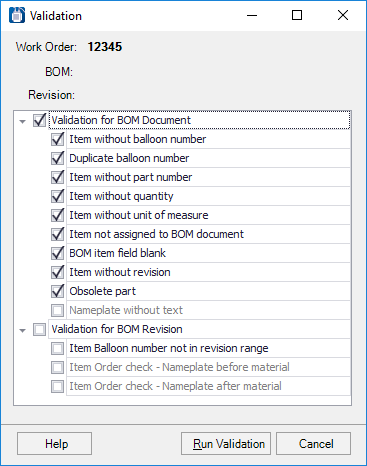Validation Dialog
This dialog lets you control what criteria to validate for any given Work Order, BOM Document and Revision to ensure your data does not violate common design practices.
| Setting | Description |
|---|---|
| Validation for BOM Document | |
| Item without balloon number | Finds and reports all items that were not assigned any balloon number. |
| Duplicate balloon number | Finds and reports all items that have duplicated balloon numbers. |
| Item without part number | Finds and reports all items that do not have any part numbers assigned to them. |
| Item without quantity | - Finds and reports all items that have no quantity specified for the part number. |
| Item without unit of measure | Finds and reports all items that were not assigned a unit of measure. |
| Item not assigned to BOM document | Finds and reports all items that were not assigned to any BOM Document. |
| BOM item field blank | Finds and reports all items that were not assigned a required field as defined in the default.SystemOptions.xml file under the section <PartsDatabasesMapping ColumnsFromSource = Access> <Mapping><Field> where the parameter IsRequiredReport is set to true. |
| Item without revision | Finds and reports all items that were not assigned a revision. |
| Obsolete part | Finds and reports all parts that are designated as obsolete as defined in the default.SystemOptions.xml file under the <PartsAttributeMapping><ObsoletePart> node which identifies which field in the parts database is used to denote whether a part is obsoleted or not. If this field has a value of true in the part record it will be regarded as an obsolete part. |
| Nameplate without text | Finds and reports all nameplates that do not have any nameplate symbol text attributes specified for them. Nameplates are identified in the default.SystemOptions.xml file under the <PartsAttributeMapping><NameplatePart> node which identifies which field in the parts database is used to denote that a part is a nameplate. If this field has a value of true in the part record it will be regarded as a nameplate part. The system only checks specific Symbol Text fields that you specify in the default.SystemOptions.xml file under the <SystemTextMapping><Other> node. |
| Validation for BOM Revision | |
| Item Balloon number not in revision range | Finds and reports all parts that have a balloon number outside of the range specified for the revision that the parts are associated with. |
| Item Order check - Nameplate before material | Finds and reports any nameplates that have a balloon number prior to a material item's balloon number. This is a useful check if you want to ensure all your nameplate items are grouped together at the end of the BOM report. |
| Item Order check - Nameplate after material | Finds and reports any nameplates that have a balloon number after a material item's balloon number. This is a useful check if you want to ensure all your nameplate items are grouped together at the beginning of the BOM report. |
| Validate | Runs the validation process against the checks set in the dialog. |